So a few of you asked for shared contact details so other members could contact one another.
This has now been implemented on a page called ‘Contact a Member’, which is located in the member’s menu once you’re logged in. It’s URL is https://www.wmac.uk/contact-a-member/
To add yourself to this list, you will need to do the following:
- Log in
- Click ‘My Details’ in the members menu
- Click the gear cog icon on the right side of your profile, just below your cover photo of the field
- Click ‘Edit Profile’
- On the third column (far right) at the very bottom, select ‘Opted In’ under the heading of ‘Share email address on contact page’.
- Click the the big blue ‘Update Profile’ button
Your email address, and only your email address, will be added to the contact page. Only current members can view this information and only when they’re logged in – previous members and non-members cannot view this information. Also, only your email address is displayed, no other information.
Anyone needs any help, or this being done for them if you’re struggling, let me know!